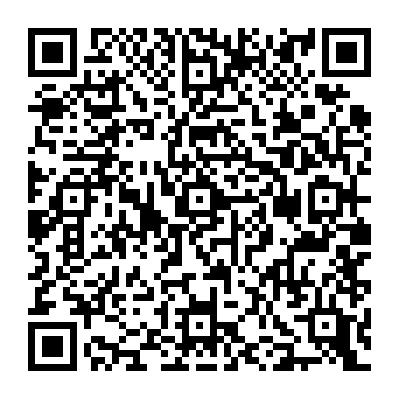- Pengiriman Ke
 ID / IDR
ID / IDR - Buka Toko di PGMall

- Bayi
- Mainan Anak & Lainnya
- Pakaian Anak Laki-laki
- Sepatu Anak Laki-laki
- Tas Anak Laki-laki
- Aksesoris Anak Laki-laki
- Pakaian Anak Perempuan
- Sepatu Anak Perempuan
- Tas Anak Perempuan
- Aksesoris Perempuan
- Perawatan Persalinan
- Produk Perawatan
- Pakaian Bayi
- Makanan Bayi
- Bathing & Grooming,
- Popok
- Gigitan Bayi
- Keselamatan & Kesehatan
- Pakaian Unisex
- Perawatan Bayi
- Beg Unisex
- Pakaian Atasan Wanita
- Gaun
- Rok
- Celana & Legging
- Jumpsuit & Playsuit
- Pakaian Luar & Cardigan
- Pakaian Tradisional Wanita
- Pakaian Ibu Hamil
- Ukuran Besar
- Pakaian Pantai
- Pakaian Olahraga Wanita
- Celana Dalam, Baju Tidur & Pakaian
- Tas Wanita & Dompet
- Sepatu Wanita
- Jam Tangan Wanita
- Kacamata Wanita
- Perhiasan Wanita
- Aksesoris Wanita
- Pakaian Muslimah
- Aksesoris Wanita
- Baju Formal Wanita
- Set Pakaian Kasual (Baju & Seluar)
- Alat Pembakaran
- Kopi & Teh
- Peralatan Masak
- Alat Makan Malam
- Alat Minum
- Serbet Dapur
- Peralatan Dapur
- Penyimpanan Makanan
- Set Wastafel
- Serveware
- Lainnya
- Penyimpanan Dapur & Aksesoris
- Perkakas Dapur
- Perlengkapan Dapur
- Pengatur Dapur
- Rak Dapur
- Aksesoris & Penyimpanan Alat Dapur
- Tisu
- Tisu tandas
- Pencuci pinggan
- Cecair Cucian buah-buahan & sayur-sayuran
- Furniture Kamar Tidur
- Furniture Ruang Keluarga
- Furniture Bayi & Anak-anak
- Hallways & Entry Furniture
- Furniture Game
- Furniture Office
- Outdoor & Gardens
- Aksesoris Kamar Mandi
- Aksesoris Tempat Tidur
- Dekorasi Rumah
- Lampu
- Perkakas
- Alat-alat Listrik
- Keselamatan & Keamanan
- Perangkagt Keras & Komponen
- Pipa Saluran Air & Lantai
- Rak & Penyimpanan Garasi
- Alat Tulis
- Seni & Bahan Karya Seni
- Kado dan Pembungkus
- Produk Kertas
- Buku-buku & Media
- Kerajinan Indonesia
- Music & Instrument
- Furnitur Makan
- Furnitur Dapur
- Elektrik
- Laundry & Peralatan Kebersihan
- Semburan
- Tisu muka
- Home
- Perlengkapan Elektronik
- Gadget
- Lainnya
- FREE GIFTProfessional Timer Electronic Digital Stopwatch Timer LCD Timer Reminder Ki






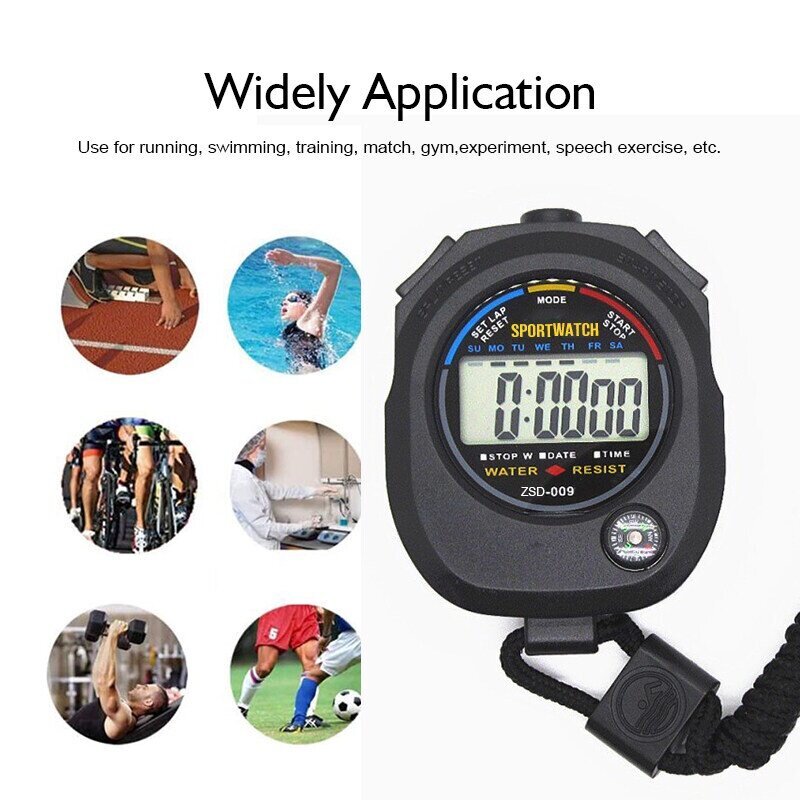
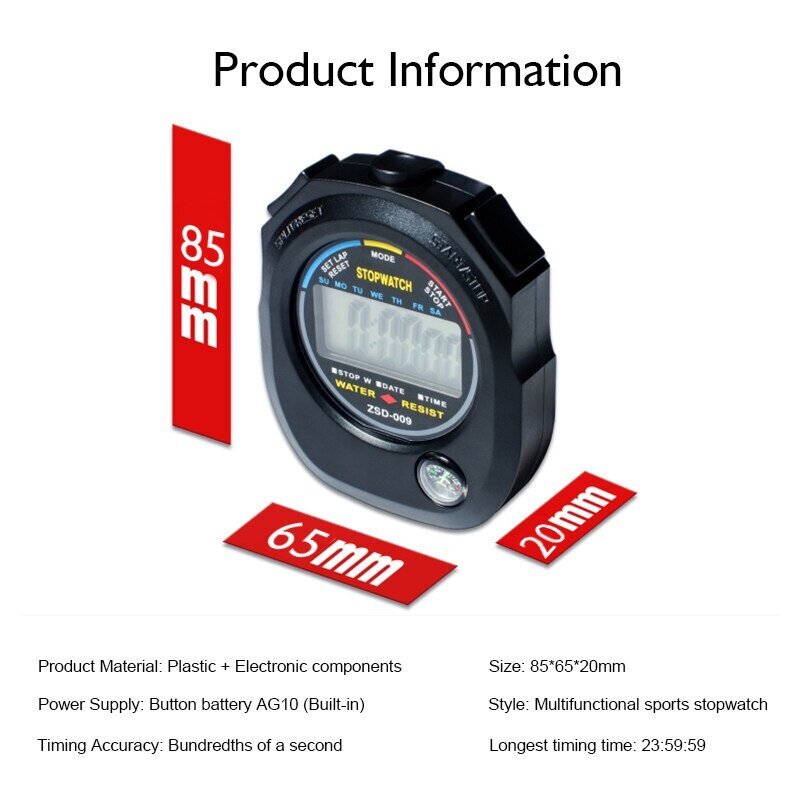

FREE GIFTProfessional Timer Electronic Digital Stopwatch Timer LCD Timer Reminder Ki
Belum Ada Penilaian
0
Dijual
Rp 59.850
/ Per Barang
Color
colour
kuantitas
498 Sisa Barang
Total :
Rp 59.850
Rp 59.850
Peninjauan Luas Toko
Spesifikasi Produk
Kategori
: Perlengkapan Elektronik > Gadget > Lainnya
Brand
: Not Specified
Model
: Not Specified
SKU
:
Dimensi (Panjang x Lebar x Tinggi)
: 10.00 x 10.00 x 10.00
Berat(g)
: 1000
Negara Manufaktur
: Not Specified
Jenis Garansi
: No Warranty
Nilai Garansi
: -
Deskripsi Garansi
: -
Deskripsi Produk
Product name: Multifunctional sports stopwatch, running stopwatch, chronograph stopwatch
Product material: plastic + electronic components
Equivalent specification: 8.5*6.5*2CM
Power drive: button electronics AG10 (built-in)
Theme style: Multifunctional sports stopwatch
Timing accuracy: hundredths of a second
Longest timing time: 23:59:59
Instructions for use:
1. Stopwatch timing
Press the MODE button until the stopwatch displays. If the stopwatch display is not zero, press the STOP button to stop timing, and press the REST button to reset to zero.
1. Stopwatch timing
Press the STOP button to start timing, then press the STOP button to stop timing (press the STOP button repeatedly to start/stop repeatedly), and press the REST button to reset to zero.
2. Split timing
Press the STOP button to start timing, press the REST button to display the first period of time; press the STOR button to stop timing, press the REST button to display the second period of time, and then press the REST button to reset to zero.
2. Time, calendar, alarm display
Press the MODE button until the display shows normal running time, press the STOP button to display the month, day and week; press the REST button to display the alarm time; press and hold the REST button and the STOP button at the same time to cancel/hold the alarm.
Three, set the time and calendar
Press the MODE button 3 times in the normal running state, the seconds of the normal running time will flash, thus enter the time setting mode, press the STOP button to set the number (press and hold, quickly set the number), press the REST button to select seconds, minutes, hours, Day, month, day of the week, A/P (12-hour system, A is morning, P is afternoon, H is 24-hour system) as the adjustment objects. After adjustment is completed, press the MODE key to return to the time display mode.
Four, set the alarm
Press the MODE button twice in the normal running state, the hour and week will flash at the same time to enter the alarm setting mode; press the REST button to select minutes and hours, press the STOP button to change the minutes and hours, and press the MODE button to return to the time display; In normal time mode, press and hold the REST button, and press the STOP button at the same time, the alarm symbol appears/disappears, and the alarm is kept/cancelled; press the MODE button at the same time, and the hourly hour symbol (7 characters from Sunday to Saturday) appears/disappears , Keep/cancel the hourly report.
Five, battery replacement
When the display is dimmed or there is no display, open the back cover, install a battery of the same size, and then install the back cover.
Packing list: stopwatch*1